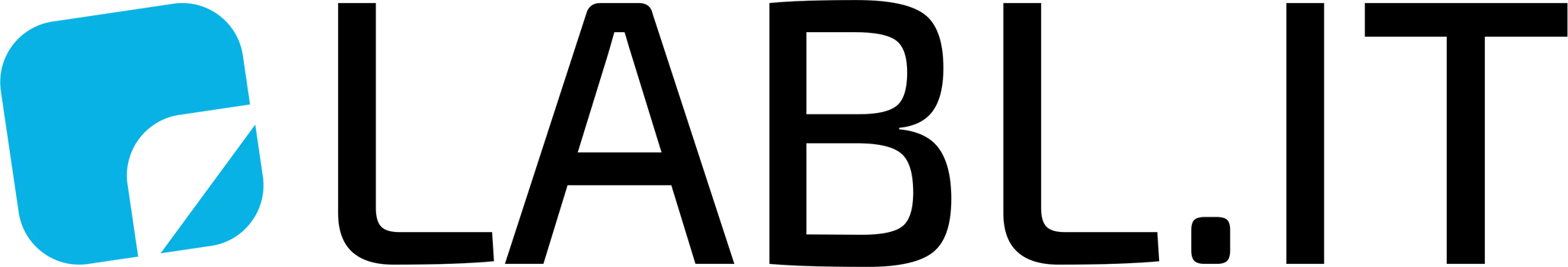To fix the 403 error simply log out and log back in (using your login details supplied upon signup).
Home > Log Out
Then re-login using your location ID and password set upon signup. If you are unsure of your location ID this can be found in your original signup email. Your password can also be reset by pressing the reset button on the device login screen.
Password resets will go to the main email associated with the account. If you request a reset email please check both inbox and junk-mail in case the email was filtered out.