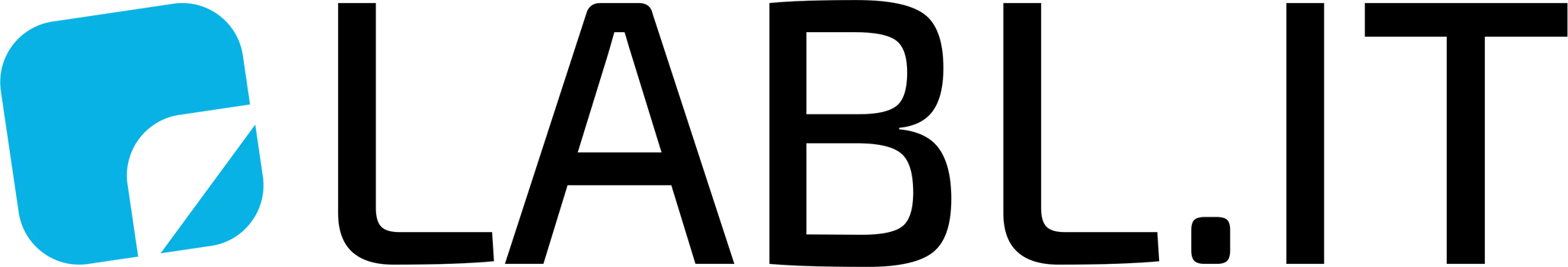- Creating categories – select ‘+’ and insert the category name you wish to display.
- Editing categories – press and hold the tile you wish to change.
- Creating products – enter category you wish to add product into. Select ‘+’ on the product screen and insert the name you wish to display. Then select allergens you wish to display on the label.
- Printing labels – select product to open print options, define quantity of labels you would like to print.
Help Centre
Knowledge base - Video Tutorials - Support Links
8. Prep categories and products
Powered by BetterDocs